ChatGPT question generation functionality update on myQuiz platform













We are pleased to announce a major update to the myQuiz platform: Introducing multiple choice question generation with ChatGPT!
Now creating questions for your quizzes has become even more intuitive and convenient thanks to the integration with OpenAI's advanced ChatGPT technology. This feature is available across all subscription plans, including the free one.
Now creating questions for your quizzes has become even more intuitive and convenient thanks to the integration with OpenAI's advanced ChatGPT technology. This feature is available across all subscription plans, including the free one.
Using ChatGPT, you can instantly generate multiple-choice questions on any subject, whether it's space, history, or culture. Imagine that you need to create a quiz about space: you input the topic and within a few seconds, you receive ready-made questions. Here are some examples of such questions:
Each question can be edited and expanded: change wording, add new answers, insert images and videos to enhance the visual experience.
Previously, the question creation process could be time-consuming. But now, with ChatGPT, you can create a complete quiz several times faster, allowing you to focus more on other aspects of your event.
AI-assisted question generation not only saves you time, but also ensures high quality content, making quizzes more engaging for attendees.
Previously, the question creation process could be time-consuming. But now, with ChatGPT, you can create a complete quiz several times faster, allowing you to focus more on other aspects of your event.
AI-assisted question generation not only saves you time, but also ensures high quality content, making quizzes more engaging for attendees.
How to use the new functionality:
- Log in to your myQuiz account or sign up.
- From the "My Quizzes" menu, begin creating a new quiz or edit an existing one.
- In the editor, select the "Generate with AI" option.
- Specify the keywords or the topic for the quiz.
- Wait for the questions to be generated and edit them as necessary.
- Save your changes and publish the quiz.
- It's important to carefully review the generated content for accuracy, as ChatGPT, despite being a powerful tool, can sometimes provide outdated or incorrect information.
Get started with the enhanced question creation now!
Try out the new feature today and see how it transforms the quiz creation process, making it easier and more enjoyable.

Since the functionality is still in beta testing mode, we invite you to share your impressions and suggestions about the new feature by sending them to our support email address support@myquiz.org. Your comments will help us make myQuiz even better and more responsive to our users' needs.
As always, we are committed to continue improving the platform to provide you with the best tools for creating quizzes. We are confident that this update will be a valuable addition to your myQuiz experience.
As always, we are committed to continue improving the platform to provide you with the best tools for creating quizzes. We are confident that this update will be a valuable addition to your myQuiz experience.

Follow us

Subscribe to our monthly newsletter to get updates about new myQuiz releases, best practices, and featured events