Let's animate your quizzes!








Now you can not only choose answers, but also draw them.



If you don't have an idea on how to enliven your quizzes, we have great news for you. The myQuiz team has created a neural network to implement a new feature – image recognition!
How does it work?
Quiz players can now draw the outline of a simple object (for example, a car or an arrow) on their screens to reply to a question with the 'image recognition' feature. If the drawing matches the neural network's idea of how the object looks like, the answer is accepted. If the neural network doesn't recognize the object, players make new attempts until time is up.
Players draw with their finger or stylus right on the screen of their devices. Of course, this type of question doesn't require advanced knowledge, but it adds so much fun to the game! Hint: don't make up difficult questions for this type of answer. Players should not spend a lot of time thinking about the answer, give them time to draw it.
How to create a question with
the 'image recognition' feature?
the 'image recognition' feature?
Creating a new quiz, you select the type of question you would like to add ("draw answer"). Invent a question, the answer to which is among the proposed options in the list. A riddle will do. For example, ask this: 'What sleeps through the day and cries through the night. The more it cries, the more it creates light', so your players will have to draw a candle.
For now, only images from the myQuiz list are available for this type of question. However the list will be updated so you'll be able to choose what your players draw: a car, a famous logo shape, or maybe a christmas tree.
Image recognition is a paid feature. Choose the most convenient plan for you and create great quizzes.
If you want to create your first branded trivia game, contact us at sales@myquiz.org, and we will be happy to help!
Image recognition is a paid feature. Choose the most convenient plan for you and create great quizzes.
If you want to create your first branded trivia game, contact us at sales@myquiz.org, and we will be happy to help!

Follow us

Subscribe to our monthly newsletter to get updates about new myQuiz releases, best practices, and featured events