Singleplayer & Multiplayer








New modes in myQuiz allow you to play the game in teams, or in a single player mode.



New options are now available to organize the quiz in a single-player or team trivia mode!
New multiplayer mode allows you
to play a Team Game
to play a Team Game
Book design is the art of incorporating the content, style, format, design, and sequence of the various components of a book into a coherent whole. In the words of Jan Tschichold, "methods and rules upon which it is impossible to improve, have been developed over centuries. To produce perfect books, these rules have to be brought back to life and applied."
Front matter, or preliminaries, is the first section of a book, and is usually the smallest section in terms of the number of pages. Each page is counted, but no folio or page number is expressed, or printed, on either display pages or blank pages.
Front matter, or preliminaries, is the first section of a book, and is usually the smallest section in terms of the number of pages. Each page is counted, but no folio or page number is expressed, or printed, on either display pages or blank pages.
What is interesting about
the new Single Player mode?
the new Single Player mode?
Maybe your players couldn't join a quiz at a scheduled time. This is a disappointment for a player who missed all the fun, as well as for you - because you lost the opportunity to connect with them, gather their contacts, etc. Quizzes at myQuiz shouldn't be deactivated! That's why we brought to you the Single Player feature.
In Single Player Mode participants play games on their own time, and still compete with other gamers. In this case, quiz results are recorded in a leaderboard, and later, you decide how to determine a winner (say, use randomization to make cheating useless).
In Single Player Mode participants play games on their own time, and still compete with other gamers. In this case, quiz results are recorded in a leaderboard, and later, you decide how to determine a winner (say, use randomization to make cheating useless).
The differences between
singleplayer and multiplayer
singleplayer and multiplayer
If you choose the multiplayer mode, you have to set up an exact start time for your quiz. Participants start playing and finish at the same time. The winner is defined immediately after the game. This mode is convenient for one-time events.
If you choose a Single Player Mode quiz, you can increase the game time. Then the quiz players are able to test their knowledge on their own time. Scored points of all participants are recorded in a leaderboard. After a while the winner is determined. This mode is convenient for long-term projects, if you need to embrace more participants, for example, in advertising campaigns, training courses, etc.
If you choose a Single Player Mode quiz, you can increase the game time. Then the quiz players are able to test their knowledge on their own time. Scored points of all participants are recorded in a leaderboard. After a while the winner is determined. This mode is convenient for long-term projects, if you need to embrace more participants, for example, in advertising campaigns, training courses, etc.
How to activate new modes?
Easy! Just drop us a line so we can activate it for you! Then you act as normal: think up questions or buy a ready-made quiz on our marketplace, adjust settings, and launch it!
Please note: to get access to this feature, you have to purchase a credit of participants.
Please note: to get access to this feature, you have to purchase a credit of participants.
Attract even more participants in your quests!
Contact us at sales@myquiz.org, and we will be happy to help!
Contact us at sales@myquiz.org, and we will be happy to help!

Follow us

Subscribe to our monthly newsletter to get updates about new myQuiz releases, best practices, and featured events