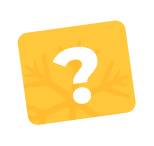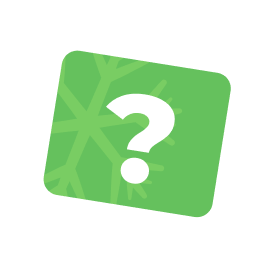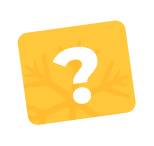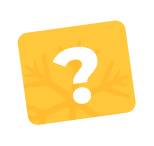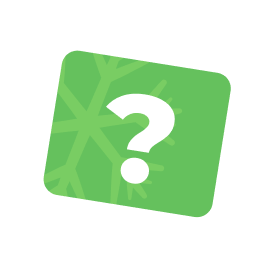What’s New on myQuiz:
Five Streamlined, Engaging,
and Time-Saving Features











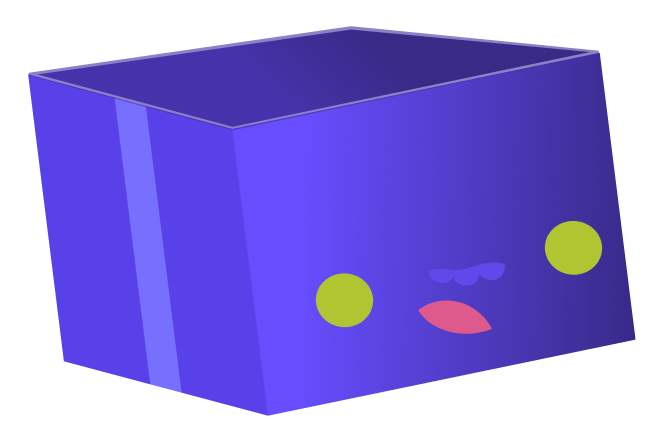



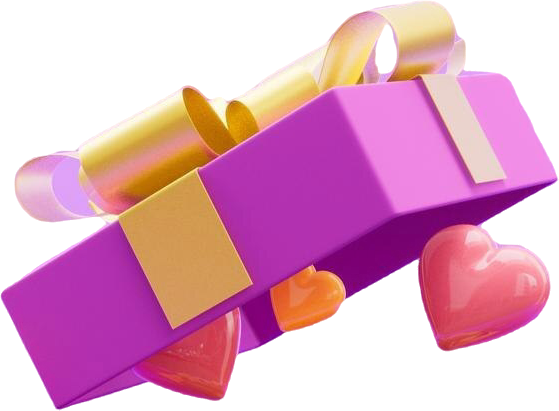
















Our latest update is packed with features to make your quiz creation easier, smarter, and more fun. From small enhancements that add flexibility to all-new tools designed to transform how you host quizzes, this release has something for everyone. Be sure to stick around till the end—we’ve saved the most exciting features for last! 👇
- Set Player Attempts for Open-Ended Questions
Take control of open-ended questions with the new Number of Attempts setting. Choose between a single attempt, unlimited tries, or a custom number, letting you tailor the level of challenge to suit any audience.
- Polling Questions with Multiple Options
Polling questions can now support multiple answers! Enable players to select several options when voting for greater interactivity and more nuanced results.
- Add Media to Explanation Slides
Bring your answer explanations to life by including media like images or videos. Whether you’re sharing fun facts, clarifying tricky answers, or adding context, this feature takes your quizzes to the next level for players.
We’ve Saved the Best for Last...

Features


















While the earlier updates bring exciting new flexibility, the Question Archive and Reactions are here to transform how you create and host quizzes. These aren't just updates - they're tools to make creating quizzes smarter, faster, and the quizzes themselves more engaging.
Here’s how they work:
- Question Archive: Save Time and Reuse Your Favorites
The Question Archive* helps hosts reuse questions from their past quizzes with just a few clicks. This time-saving feature allows you to pull in your most popular or challenging questions while keeping your quizzes consistent.
- Open the Quiz Editor
- Create a new quiz or edit an existing one.
- Go to Questions > Add a question.
- Select "Question Bank" as the question type.
- Search your archive, pick a favorite question, and drop it into your quiz effortlessly.
Your archived questions will always be ready when you need them—perfect for those recurring holiday or themed events!
*The Question Archive is available on all plans except the free plan
- Reactions and Likes: Boost Real-Time Engagement
Now, players can share their reactions to quiz questions and slides during the game. Reactions are gathered in real time, allowing you to instantly see audience sentiment and adjust your approach. Once the game ends, review reaction stats in the Archive to fine-tune your next quiz.