April Feature update








The New Editor (beta), a Team Trivia Mode Update and Better Banners



Hello quiz lovers! Today the myQuiz team brings you some wonderful updates!
Experience the new look of myQuiz: better, faster, simpler
Are you ready for the new myQuiz? We've made improvements to the classic myQuiz Wizard (the visual editor where you create new questions), and are very excited to share the new look
Before:
After:
The two main sections of the Editor (the Settings and the Questions) help to create a quiz in a couple of minutes! The Settings now include:
- WHAT section. Here you can add a quiz name, description, and cover.
- WHEN section. This one is for scheduling your quiz.
- FOR WHOM section. In this section, you choose access settings, turn on pre-moderation, and choose what data you will gather from players and how you will get it.
- HOW section. The section is all about engagement! Here you set up banners, streaming, sounds, prizes, and more.
- Choose the question type (simple, draw an answer, etc), add a text and a cover.
- Decide if you would like to show an explanation after everyone has answered.
- Add a promo. Players who answered the question will keep seeing the promo until the next question!
- If you don't use the same time settings for all questions, here you can set up for how long players will see each individual question.
Before we make the old version unavailable, you'll be able to switch between the two looks any time. Until then, we hope you'll let us know how we can keep making myQuiz better and more convenient for you!
Team Trivia mode updated: now myQuiz can divide players into groups automatically
Multiplayer mode normally engages players who participate in a pre-scheduled quiz event individually. The Team Trivia concept increases participants' engagement and adds the excitement of team play. Players divide into teams, and represent their team by contributing their answers to each question.
What's new to this mode? From now on, you can automatically and randomly divide your players into teams! This eliminates the need for dividing into groups beforehand. You will be able to host a Team Trivia quiz, even if an event is in full swing and players don't have enough time to divide into teams. myQuiz will randomly distribute all participating players into teams, according to how many teams you need and how many players have joined. Now you can organize your audience into teams within a minute!
To try the new Team Trivia Mode, just contact us - sales@myquiz.org
To try the new Team Trivia Mode, just contact us - sales@myquiz.org
Banners became better!
By popular demand of our Corporate Users, we improved the look of ads in myQuiz! Shiny banners attract even more attention in their new places, and they also become harder to ignore.
By the way, banners can be used not only for branded communications / sales, but also to share important information. They can show a schedule of the current event, engage guests for a different activity, or just tell something interesting about a company at a corporate event.
Of course, if you never use banners, you can switch them off for your game.
To try new banners, just drop us a line - sales@myquiz.org!
Of course, if you never use banners, you can switch them off for your game.
To try new banners, just drop us a line - sales@myquiz.org!

Follow us

Subscribe to our monthly newsletter to get updates about new myQuiz releases, best practices, and featured events